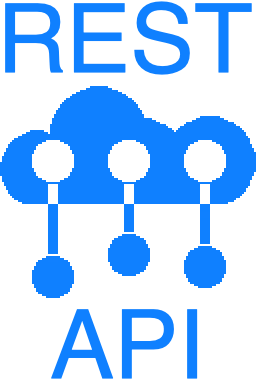Accounting Export Reports that can be consumed by 3rd Party accounting systems
Fetch API (v3.0: 3.27.0.2)
For differences between versions, see Changelog.
- docNumber -- Example: ?Filter=docNumber=REC00118
- committed -- Example: ?Filter=committed>=2025-10-31
- lastUpdated -- Example: ?Filter=lastUpdated>2025-10-31T06:05:58.0123456-05:00
- vendor -- Example: ?Filter=vendor=4f8cbdf4-1fc2-11f0-af1d-0c9192383642
See Working with Timestamps (v2 vs. v3)
GET /receipts?Filter=docNumber=REC00118,committed>=2025-10-31,vendor=4f8cbdf4-1fc2-11f0-af1d-0c9192383642Page Number for the result set.
This is expected to be an integer value greater than 0. Defaults to 1 when not passed in.
For more information see the Getting Started Section for Pagination.
- Production serverhttps://fetch.yellowdogsoftware.com/api/v3/receipts
- curl
- JavaScript
- Node.js
- Python
- Java
- C#
- PHP
- Go
- Ruby
- R
- Payload
curl -i -X GET \
'https://fetch.yellowdogsoftware.com/api/v3/receipts?Filter=string&Expand=string&OrderBy=string&PageNumber=0&PageSize=0' \
-H 'Authorization: Bearer <YOUR_JWT_HERE>'[ { "id": "497f6eca-6276-4993-bfeb-53cbbbba6f08", "thirdPartyID": "string", "docNumber": "string", "reference": "string", "description": "string", "instructions": "string", "notes": "string", "lines": [ … ], "vendor": "string", "store": "string", "committed": "2019-08-24T14:15:22Z", "committedByUser": "string", "paid": true, "createdByUser": "string", "created": "2019-08-24T14:15:22Z", "lastUpdated": "2019-08-24T14:15:22Z" } ]
Request
Using this endpoint will create uncommitted receipts. Marking a receipt as committed and thus making the associated adjustments to the item inventory will need to be performed using the Yellow Dog Inventory Client.
The following properties must exist in the database in order to be uploaded to a receipt:
- Store
- Vendor
- Items
The following requirements are needed for a receipt to be created using this method:
- The user making the request has the appropriate Edit permission to the Receipt Editor, in the store that the receipt is being created in.
- Only purchase orders that have been committed can be backlinked to a receipt
One common example of backlinking is when a process exists for a location to have a purchase order created for all receipts and purchases of inventory items. This is accomplished by creating a related document for a receipt.
In Yellow Dog Inventory, we track the linkage of purchasing documents by the individual lines of a document. To accomplish this, all lines of an existing purchasing document should be marked as the backlink of another document in the process.
In example: Given an existing Committed Purchase Order of the following shape.
{
"CommdocId": "123e4567-e89b-12d3-a456-426655440025"
"type": "PurchaseOrder",
"lines": [
{
"CommDocLineId": "456e0001-e89b-12d3-a456-426655440000",
"quantity": 15,
"ItemID":"789e0001-e89b-12d3-a456-426655440000"
}
]
}Can be fully recieved by sending the following general shape. Notice that the backlinkLineId of the receipt line.
{
"type": "Receipt",
...,
"lines": [
{
"quantity": 15,
"ItemID": "789e0001-e89b-12d3-a456-426655440000"
"backLinkLineID": "456e0001-e89b-12d3-a456-426655440000"
}
]
}- application/json-patch+json
- application/json
- text/json
- application/*+json
- Production serverhttps://fetch.yellowdogsoftware.com/api/v3/receipts
- curl
- JavaScript
- Node.js
- Python
- Java
- C#
- PHP
- Go
- Ruby
- R
- Payload
- application/json-patch+json
- application/json
- text/json
- application/*+json
curl -i -X POST \
https://fetch.yellowdogsoftware.com/api/v3/receipts \
-H 'Authorization: Bearer <YOUR_JWT_HERE>' \
-H 'Content-Type: application/json-patch+json' \
-d '{
"docNumber": "string",
"vendorID": "e9a2b6f2-c9d9-487d-b1b7-3228b36b3d20",
"storeID": "b89b5309-e797-4390-b985-9bdc32523397",
"lines": [
{
"vendorPrice": 0.1,
"quantity": 0.1,
"itemID": "f1f85a48-b9b1-447d-a06c-c1acf57ed3a8",
"backLinkLineID": "6e13b4f1-3f38-4d49-a5c5-95b5e01905d0",
"lineNumber": 0
}
],
"reference": "string",
"description": "string",
"instructions": "string",
"notes": "string",
"paid": true
}'[ { "id": "497f6eca-6276-4993-bfeb-53cbbbba6f08", "thirdPartyID": "string", "docNumber": "string", "reference": "string", "description": "string", "instructions": "string", "notes": "string", "lines": [ … ], "vendor": "string", "store": "string", "committed": "2019-08-24T14:15:22Z", "committedByUser": "string", "paid": true, "createdByUser": "string", "created": "2019-08-24T14:15:22Z", "lastUpdated": "2019-08-24T14:15:22Z" } ]
- Production serverhttps://fetch.yellowdogsoftware.com/api/v3/receipts/{id}
- curl
- JavaScript
- Node.js
- Python
- Java
- C#
- PHP
- Go
- Ruby
- R
- Payload
curl -i -X GET \
'https://fetch.yellowdogsoftware.com/api/v3/receipts/{id}?Expand=string' \
-H 'Authorization: Bearer <YOUR_JWT_HERE>'{ "id": "497f6eca-6276-4993-bfeb-53cbbbba6f08", "thirdPartyID": "string", "docNumber": "string", "reference": "string", "description": "string", "instructions": "string", "notes": "string", "lines": [ { … } ], "vendor": "string", "store": "string", "committed": "2019-08-24T14:15:22Z", "committedByUser": "string", "paid": true, "createdByUser": "string", "created": "2019-08-24T14:15:22Z", "lastUpdated": "2019-08-24T14:15:22Z" }