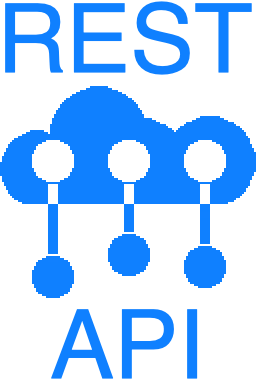Accounting Export Reports that can be consumed by 3rd Party accounting systems
Fetch API (v3.0: 3.27.0.1)
For differences between versions, see Changelog.
- Production serverhttps://fetch.yellowdogsoftware.com/api/v3/recipes/{recipeId}/images
- curl
- JavaScript
- Node.js
- Python
- Java
- C#
- PHP
- Go
- Ruby
- R
- Payload
curl -i -X POST \
'https://fetch.yellowdogsoftware.com/api/v3/recipes/{recipeId}/images?description=string' \
-H 'Authorization: Bearer <YOUR_JWT_HERE>' \
-H 'Content-Type: multipart/form-data' \
-F file=string{ "id": "497f6eca-6276-4993-bfeb-53cbbbba6f08" }
- Production serverhttps://fetch.yellowdogsoftware.com/api/v3/recipes/{recipeId}/images/{imageId}
- curl
- JavaScript
- Node.js
- Python
- Java
- C#
- PHP
- Go
- Ruby
- R
- Payload
- application/json-patch+json
- application/json
- text/json
- application/*+json
curl -i -X PATCH \
'https://fetch.yellowdogsoftware.com/api/v3/recipes/{recipeId}/images/{imageId}' \
-H 'Authorization: Bearer <YOUR_JWT_HERE>' \
-H 'Content-Type: application/json-patch+json' \
-d '{
"description": "string"
}'{ "placement": 0, "rowDeleted": true, "attachedFileID": "c1e2a223-7d63-43d0-bb89-e518e85ce912", "ownerID": "4d1ec274-d781-4778-8ffc-812e9ab43c0c", "description": "string", "fileData": "string", "isPicture": true, "originalFile": "string", "imageURL": "string", "mimeType": "string" }
- Production serverhttps://fetch.yellowdogsoftware.com/api/v3/recipes/{recipeId}/images/{imageId}
- curl
- JavaScript
- Node.js
- Python
- Java
- C#
- PHP
- Go
- Ruby
- R
- Payload
curl -i -X DELETE \
'https://fetch.yellowdogsoftware.com/api/v3/recipes/{recipeId}/images/{imageId}' \
-H 'Authorization: Bearer <YOUR_JWT_HERE>'Request
This endpoint only returns the list of Recipes, without Ingredients, AttachedFiles, and Links. If the ingredients are needed, then make an another API call to GET Recipe By ID with the Expand=Ingredients option. If the attached files are needed, then make an another API call to GET Recipe By ID with the Expand=AttachedFiles option. If the links are needed, then make an another API call to GET Recipe By ID with the Expand=Links option. Multiple expand options can be used. For example: /recipes/:id?Expand=Ingredients&Expand=AttachedFiles&Expand=Links
- RecipeTypeID (UUID: This is the GUID of the RecipeType. Use GET RecipeType endpoint to get the GUID of RecipeType.)
- LastUpdated (DateTime in v2, DateTimeOffset in v3: See Differences between v2 and v3 in Getting Started Section for more information.)
- ProductionGroupID (UUID: This is the GUID of the ProductionGroup. Use GET ProductionGroup endpoint to get the GUID of ProductionGroup.)
- Description (String: This is the description of the Recipe.)
- rowCreated (DateTime in v2, DateTimeOffset in v3: See Differences between v2 and v3 in Getting Started Section for more information)
- LastUpdated (DateTime in v2, DateTimeOffset in v3: See Differences between v2 and v3 in Getting Started Section for more information)
Page Number for the result set.
This is expected to be an integer value greater than 0. Defaults to 1 when not passed in.
For more information see the Getting Started Section for Pagination.
Page Size
- Default page size: 100
- Max page size: 500
This is expected to be an integer value greater than 0. Defaults to 100 when not passed in.
For more information see the Getting Started Section for Pagination.
- Production serverhttps://fetch.yellowdogsoftware.com/api/v3/recipes
- curl
- JavaScript
- Node.js
- Python
- Java
- C#
- PHP
- Go
- Ruby
- R
- Payload
curl -i -X GET \
'https://fetch.yellowdogsoftware.com/api/v3/recipes?Filter=string&OrderBy=string&PageNumber=0&PageSize=0&Expand=string' \
-H 'Authorization: Bearer <YOUR_JWT_HERE>'OK
Unique ID of the Yellow Dog Recipe; formatted as GUID (example: 433ef432-f63e-4c26-a29f-39d4079d9fc9)
Unique ID of the Yellow Dog RecipeType; formatted as GUID (example: 433ef432-f63e-4c26-a29f-39d4079d9fc9) Show which type of recipe this is.
Unique ID of the Yellow Dog ProductionGroup; formatted as GUID (example: 433ef432-f63e-4c26-a29f-39d4079d9fc9) Assign Production Group to set a default value when the recipe is used in the Production Worksheet.
DateTime when the Recipe was last updated in Yellow Dog, in ISO 8601 format
[ { "recipeID": "3142c13e-04d8-465e-bca8-dec957ae61dd", "description": "string", "instructions": "string", "recipeTypeID": "b7bcc8c7-8fd3-4289-aa96-ddef2f3d525c", "productionGroupID": "f942ae99-5c88-4145-be4f-789be58a28d9", "yield": { … }, "notes": "string", "actualPrice": 0, "inactive": true, "rowCreated": "2019-08-24T14:15:22Z", "lastUpdated": "2019-08-24T14:15:22Z" } ]
Page Number for the result set.
This is expected to be an integer value greater than 0. Defaults to 1 when not passed in.
For more information see the Getting Started Section for Pagination.
Page Size
- Default page size: 100
- Max page size: 500
This is expected to be an integer value greater than 0. Defaults to 100 when not passed in.
For more information see the Getting Started Section for Pagination.
- Production serverhttps://fetch.yellowdogsoftware.com/api/v3/recipes/{recipeId}
- curl
- JavaScript
- Node.js
- Python
- Java
- C#
- PHP
- Go
- Ruby
- R
- Payload
curl -i -X GET \
'https://fetch.yellowdogsoftware.com/api/v3/recipes/{recipeId}?Expand=string&PageNumber=0&PageSize=0&Filter=string&OrderBy=string' \
-H 'Authorization: Bearer <YOUR_JWT_HERE>'OK
Unique ID of the Yellow Dog Recipe; formatted as GUID (example: 433ef432-f63e-4c26-a29f-39d4079d9fc9)
Unique ID of the Yellow Dog RecipeType; formatted as GUID (example: 433ef432-f63e-4c26-a29f-39d4079d9fc9) Show which type of recipe this is.
Unique ID of the Yellow Dog ProductionGroup; formatted as GUID (example: 433ef432-f63e-4c26-a29f-39d4079d9fc9) Assign Production Group to set a default value when the recipe is used in the Production Worksheet.
DateTime when the Recipe was last updated in Yellow Dog, in ISO 8601 format
The list of the files attached to this recipe.
{ "recipeID": "3142c13e-04d8-465e-bca8-dec957ae61dd", "description": "string", "instructions": "string", "recipeTypeID": "b7bcc8c7-8fd3-4289-aa96-ddef2f3d525c", "productionGroupID": "f942ae99-5c88-4145-be4f-789be58a28d9", "yield": { "yieldID": "3f6d5f6b-bfa7-41a3-b80d-6ea7eaed2084", "netWeight": 0.1, "netWeightUnit": "string", "netVolume": 0.1, "netVolumeUnit": "string", "netPortion": 0.1, "netPortionUnit": "string" }, "notes": "string", "actualPrice": 0, "inactive": true, "rowCreated": "2019-08-24T14:15:22Z", "lastUpdated": "2019-08-24T14:15:22Z", "ingredients": { "recipes": [ … ], "items": [ … ] }, "attachedFiles": [ { … } ], "links": [ { … } ] }