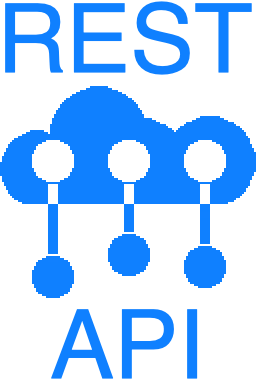Accounting Export Reports that can be consumed by 3rd Party accounting systems
Fetch API (v3.0: 3.27.0.1)
For differences between versions, see Changelog.
Overview
API Support Group
License
Languages
Servers
Production server
https://fetch.yellowdogsoftware.com/api/v3
BodyArray [
- application/json-patch+json
- application/json
- text/json
- application/*+json
Yellow Dog's Item ID for the item; formatted as GUID (example: 433ef432-f63e-4c26-a29f-39d4079d9fc9)
Yellow Dog's primary key for the Store; always unique; formatted as GUID (example: 433ef432-f63e-4c26-a29f-39d4079d9fc9)
This is used to define the accounting reason for the adjustment. BeanAccountId can be retrieved from the /api/v3/accounting/{storeId}/codes/ManualAdjust endpoint, using the specified the storeId.
The adjustment amount that will be added to current on-hand
- sets the adjustment for the item at that store
- NewOnHand takes precedence over Adjustment. If both are set, NewOnHand's Value will be used, not Adjustment
The cost of the item New Item Cost (defaults to -1 if a value is not provided)
- Production serverhttps://fetch.yellowdogsoftware.com/api/v3/manualadjusts
- curl
- JavaScript
- Node.js
- Python
- Java
- C#
- PHP
- Go
- Ruby
- R
- Payload
- application/json-patch+json
- application/json
- text/json
- application/*+json
curl -i -X POST \
https://fetch.yellowdogsoftware.com/api/v3/manualadjusts \
-H 'Authorization: Bearer <YOUR_JWT_HERE>' \
-H 'Content-Type: application/json-patch+json' \
-d '[
{
"itemID": "f1f85a48-b9b1-447d-a06c-c1acf57ed3a8",
"storeID": "b89b5309-e797-4390-b985-9bdc32523397",
"beanAccountID": "1bb2de8e-f820-409b-9de9-2905e98c1cd1",
"newOnHand": 0,
"adjustment": 0,
"itemCost": 0,
"reference": "string"
}
]'