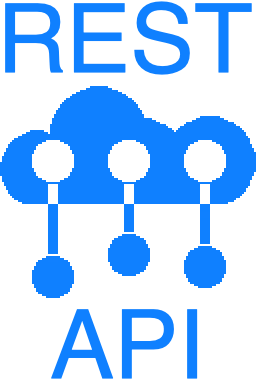Accounting Export Reports that can be consumed by 3rd Party accounting systems
Fetch API (v3.0: 3.27.0.1)
For differences between versions, see Changelog.
Page Number for the result set.
This is expected to be an integer value greater than 0. Defaults to 1 when not passed in.
For more information see the Getting Started Section for Pagination.
Page Size
- Default page size: 100
- Max page size: 500
This is expected to be an integer value greater than 0. Defaults to 100 when not passed in.
For more information see the Getting Started Section for Pagination.
- Production serverhttps://fetch.yellowdogsoftware.com/api/v3/dimensions
- curl
- JavaScript
- Node.js
- Python
- Java
- C#
- PHP
- Go
- Ruby
- R
- Payload
curl -i -X GET \
'https://fetch.yellowdogsoftware.com/api/v3/dimensions?PageNumber=0&PageSize=0&Expand=string&Filter=string&OrderBy=string' \
-H 'Authorization: Bearer <YOUR_JWT_HERE>'[ { "id": "497f6eca-6276-4993-bfeb-53cbbbba6f08", "lastUpdated": "2019-08-24T14:15:22Z", "type": "string", "description": "string" } ]
- application/json-patch+json
- application/json
- text/json
- application/*+json
Determines which Dimension type is being used. There are up to 10 user-defined "Types" available.
- Production serverhttps://fetch.yellowdogsoftware.com/api/v3/dimensions
- curl
- JavaScript
- Node.js
- Python
- Java
- C#
- PHP
- Go
- Ruby
- R
- Payload
- application/json-patch+json
- application/json
- text/json
- application/*+json
curl -i -X POST \
https://fetch.yellowdogsoftware.com/api/v3/dimensions \
-H 'Authorization: Bearer <YOUR_JWT_HERE>' \
-H 'Content-Type: application/json-patch+json' \
-d '[
{
"type": "string",
"description": "string"
}
]'[ { "id": "497f6eca-6276-4993-bfeb-53cbbbba6f08", "type": "string", "description": "string" } ]
- application/json-patch+json
- application/json
- text/json
- application/*+json
DimensionID is the unique identifier for the Dimension; formatted as GUID (example: 433ef432-f63e-4c26-a29f-39d4079d9fc9)
Determines which Dimension type is being used. This returns the names of Dimension1-10. Please refer to the MetaInfo Endpoint for what these types are viewed as in Yellow Dog.
- Production serverhttps://fetch.yellowdogsoftware.com/api/v3/dimensions
- curl
- JavaScript
- Node.js
- Python
- Java
- C#
- PHP
- Go
- Ruby
- R
- Payload
- application/json-patch+json
- application/json
- text/json
- application/*+json
curl -i -X PUT \
https://fetch.yellowdogsoftware.com/api/v3/dimensions \
-H 'Authorization: Bearer <YOUR_JWT_HERE>' \
-H 'Content-Type: application/json-patch+json' \
-d '[
{
"id": "497f6eca-6276-4993-bfeb-53cbbbba6f08",
"type": "string",
"description": "string"
}
]'OK
DimensionID is the unique identifier for the Dimension; formatted as GUID (example: 433ef432-f63e-4c26-a29f-39d4079d9fc9)
Determines which Dimension type is being used. This returns the names of Dimension1-10. Please refer to the MetaInfo Endpoint for what these types are viewed as in Yellow Dog.
[ { "id": "497f6eca-6276-4993-bfeb-53cbbbba6f08", "type": "string", "description": "string" } ]
Page Number for the result set.
This is expected to be an integer value greater than 0. Defaults to 1 when not passed in.
For more information see the Getting Started Section for Pagination.
Page Size
- Default page size: 100
- Max page size: 500
This is expected to be an integer value greater than 0. Defaults to 100 when not passed in.
For more information see the Getting Started Section for Pagination.
- Production serverhttps://fetch.yellowdogsoftware.com/api/v3/dimensions/{id}
- curl
- JavaScript
- Node.js
- Python
- Java
- C#
- PHP
- Go
- Ruby
- R
- Payload
curl -i -X GET \
'https://fetch.yellowdogsoftware.com/api/v3/dimensions/{id}?PageNumber=0&PageSize=0&Expand=string&Filter=string&OrderBy=string' \
-H 'Authorization: Bearer <YOUR_JWT_HERE>'{ "id": "497f6eca-6276-4993-bfeb-53cbbbba6f08", "lastUpdated": "2019-08-24T14:15:22Z", "type": "string", "description": "string" }
- Production serverhttps://fetch.yellowdogsoftware.com/api/v3/dimensions/{id}
- curl
- JavaScript
- Node.js
- Python
- Java
- C#
- PHP
- Go
- Ruby
- R
- Payload
curl -i -X DELETE \
'https://fetch.yellowdogsoftware.com/api/v3/dimensions/{id}' \
-H 'Authorization: Bearer <YOUR_JWT_HERE>'